More Junkmail from Bob!
Sunday, February 16, 2003Important Stuff
The World's Highest Cyber-Cafe
There are getting to be a lot of internet cafes, especially in tourist destinations. It's really convenient to be able to check email or weather when you're computerless or phoneless. A guy named Tsering is planning to open a new cyber-cafe in March. This one is on Mount Everest -- not at the top, but at the base camp. There are expected to be 300-500 tents at the 17,600' base camp this summer, less than normal.
Cyber-Cafe:
http://news.bbc.co.uk/1/hi/world/south_asia/2766087.stm
Base Camp:
http://climb.mountainzone.com/everest/2002/html/dispatch_0507_henke.html
The Thrill of Flying!
The FAA has some rules concerning pilot licenses and what it takes to have one revoked. There is an appeals process, and the whole system is well structured with actions, responses, etc.
Now the Transportation Security Administration can order the FAA to revoke anybody's pilot license, and they don't even have to tell you why. The TSA says it will affect only those pilots who are a security threat. Or pilots who smart off to the wrong person at the TSA. TSA spokesman Brian said, "If you're not a threat to aviation security, this doesn't have anything to do with you." Now that's a clear, well-defined rule.
According to the new rule, the FAA will "immediately suspend the certificate (or hold the relevant certificate applications in abeyance) of a pilot, mechanic or flight instructor the TSA deems a possible security threat." That's a "possible" security threat. No proof or even evidence is required.
Usually when there's a new aviation rule, it is published and there's a public comment period. That way stupid rules can be fixed before they go into effect. This rule didn't have a comment period. It was a surprise. The rule says, "This final rule is being adopted without prior notice and prior public comment."
What really worries me is the attitude of James, the head of the TSA. Last week he said, "Terrorists are known to favor targets in the transportation sector and to consider our civil aviation system an arsenal of improvised weapons." The guy who thinks my airplane is an improvised weapon just put out a bunch of anti-aircraft missiles around Washington. Maybe he's afraid of the Iraqi Air Force, but I suspect he's looking for small planes. Sometimes radios fail, and sometimes people get lost even in airplanes. Maybe you should lose your pilot license for getting lost, but it shouldn't merit the death penalty. Especially without a trial.
http://www.cnn.com/2003/US/02/11/air.defenses/index.html
I still think car and truck bombs are a much bigger threat than light planes. Small planes just won't carry that much, and they're a lot harder to acquire and drive than a car.
The TSA also implemented some new and exciting "security" rules for airplanes flying out of the DC area. If you take off from College Park Airport, Hyde Field, or Potomac Airfield, you have to fly to Annapolis, Maryland, land, and let them search your plane for nuclear bombs and stuff. Then you can go fly where you intended. When you come back you have to land at Annapolis again and undergo the same search. Even if you didn't land while you were out flying. I think that's just in case you picked up some mustard gas while you were in the air.
Optional Section
OK, I decided I wasn't going to get into terrorism and politics this Junkmail, but it didn't work out that way. So feel free to skip this section...
Speaking of mustard gas, a few days ago the Homeland Security people recommended that people stock up on anti-terrorism supplies. They said you need to get plastic sheets and duct tape to seal off a section of your house or apartment.
http://www.washingtonpost.com/wp-dyn/articles/A54212-2003Feb10.html
I thought this was pretty dumb. In fact, I still do. No, I think it's extremely dumb. But nevertheless, stores ran out of plastic sheets and duct tape, probably for the first time since the infamous Y2K attack.
The probability of lethal contamination from chemical or bioweapons getting inside a house is somewhere in the neighborhood of getting hit by lightning. In the unlikely event of a terrorist attack, it will almost surely involve explosives and bullets and stuff like that. Bullets and explosives are a lot easier to get and keep than chemicals and germs, and probably as effective, except bullets and explosives don't get as much publicity as something lethal that's invisible. Even if a chemical or bio weapon did go off, it would almost certainly be at a public place.
OK, though, for the sake of argument, let's assume that an international terrorist decided to attack Pryor, Oklahoma, and a bomb outside my house went off with a lethal quantity of nerve gas, mustard gas, anthrax, smallpox, radioactive cobalt, or horseradish. The theory is that I should tape up my windows and seal off the house. But there are attic vents in my house. And a dryer vent. And other vents. But, for the sake of argument, let's say I'm really diligent and seal off a single room from all the outside air. That should work, right? At least until I have to go to the bathroom.
But it seems like I heard about some people at the bottom of the ocean in a submarine who were sealed in a room. They died. Most mammals breathe oxygen and exhale carbon dioxide. When there's not enough of the first and too much of the second, bad things happen.
A few days after the shopping frenzy for plastic sheets and duct tape, Homeland Security boss Tom said they were just joking, and that people don't really need to seal off their houses. I presume the duct tape industry sent them a thank-you note for all their business.
http://www.cnn.com/2003/ALLPOLITICS/02/14/terror.alert.ap/index.html
ABC News said that the terrorist alert was caused by someone in custody who told about plans for an attack. Then he failed a lie detector test.
http://www.abcnews.go.com/sections/wnt/US/terror030213_falsealarm.html
There was actually a little more to it than just that. A tape that's supposed to be from Osama Bin Laden had been broadcast, there was a lot of evidence that we just wouldn't understand, and Colin Powell was headed to the UN to recruit for a war against Iraq. Funny how nobody seems cares about Bin Laden any more, just Saddam Hussein.
I was wondering how they came up with duct tape and plastic for protection. I imagine there were a couple of people in the Homeland Security Department, working hard after hours, in a quandary:
Joe: We gotta do something. The boss wants a terrorist alert and we have to tell the public something.
Gertrude: I know. At least this time they said it's supposed to be New York or Washington, instead of not having a clue.
Joe: Duh, no kidding. Where else would it be? I guess Disney World is a possibility, but that's about it.
Gertrude: Hey, let's tell people to go out and buy emergency supplies -- you know, the stuff you keep on hand in case of a long power outage.
Joe: Yeah, sure. Whaddya wanna do, tell them to tape plastic over their windows to keep out the nerve gas? Nobody would fall for that.
Gertrude: Got any better ideas?
Gertrude: I know. At least this time they said it's supposed to be New York or Washington, instead of not having a clue.
Joe: Duh, no kidding. Where else would it be? I guess Disney World is a possibility, but that's about it.
Gertrude: Hey, let's tell people to go out and buy emergency supplies -- you know, the stuff you keep on hand in case of a long power outage.
Joe: Yeah, sure. Whaddya wanna do, tell them to tape plastic over their windows to keep out the nerve gas? Nobody would fall for that.
Gertrude: Got any better ideas?
It's a little like Oscar and Bill at the Center for Disease Control in Atlanta several weeks ago:
Oscar: Hey Bill, Washington just called. They're asking for anthrax vaccine again.
Bill: Dangit, there ain't no anthrax vaccine, and there ain't never been any anthrax vaccine! Why in tarnation do those people keep asking?!!
Oscar: Idunno, but it could mean our jobs if we aren't careful. Any ideas?
Bill: Heck, just give 'em smallpox vaccine instead. They'll never know the difference. We got tons of it laying around here that we ain't never gonna use. Smallpox has done been eradicated.
Oscar: Bill, you are one sick puppy. But our jobs are on the line...
Bill: Dangit, there ain't no anthrax vaccine, and there ain't never been any anthrax vaccine! Why in tarnation do those people keep asking?!!
Oscar: Idunno, but it could mean our jobs if we aren't careful. Any ideas?
Bill: Heck, just give 'em smallpox vaccine instead. They'll never know the difference. We got tons of it laying around here that we ain't never gonna use. Smallpox has done been eradicated.
Oscar: Bill, you are one sick puppy. But our jobs are on the line...
Last Thursday some Colombian terrorists shot a U.S. government worker and captured three others after their plane crashed or was shot down in Colombia. About the kidnapping and execution of U.S. citizens by foreign terrorists, Bush said... nothing. I wonder about his reaction if this happened in Iraq. I think Colombian drugs kill more Americans than Iraq ever could.
http://www.washingtonpost.com/wp-dyn/articles/A14563-2003Feb15.html
At first, Iraq was behind the September 11 attacks on New York and Washington. Then they weren't directly involved, at least not as much as some other countries, but they were going to have nuclear weapons in a few months if we didn't stop them. Then the nuclear threat subsided, but Iraq was definitely hiding chemical and bio weapons, because we didn't find any. Now Bush is saying Iraq has to disarm completely. I'm not sure if he really means completely disarm or if he's just using that terminology to hype his war, but completely disarming is a lot different from getting ride of chemical, bio, or nuclear weapons. Bush's speech at the Jacksonville naval station might have been a little on the sensational side.
"At any moment during the last 97 days -- and during the last 12 years -- Saddam Hussein could have completely and immediately disarmed himself. Instead, he's used all this time to build and to hide weapons."
http://www.whitehouse.gov/news/releases/2003/02/20030213-3.html
OK, I'm done with politics and terrorism -- hopefully for a long time!
Boeing
Boeing celebrated moving its headquarters to Chicago by moving from number one to number two in commercial airliner sales. Boeing said they expect Airbus to move ahead this year. Boeing has been number one in airliner sales since the 1950's. Boeing boss Phil said, "We don't care about airliners. Defense is where it's at." Or something like that.
I never did understand why they moved to Chicago. It seemed like a needless expense.
http://archives.seattletimes.nwsource.com/cgi-bin/texis.cgi/web/vortex/display?slug=condit24&date=20030124
For the first time in 50 years, a Taiwanese civilian aircraft (a Boeing 747-400) flew to mainland China. This followed a flight from China to Taiwan last month.
http://story.news.yahoo.com/news?tmpl=story&u=/nm/20030126/ts_nm/china_taiwan_dc_3
Got Spam?
A lot of people use email filters now, including me. I use Mailwasher. Norton, McAfee and ZoneAlarm all have email filters, and there are a lot of others.
I've looked at some spam before and I can't figure out how anybody could respond to one of those stupid emails. I was getting pretty irritated because someone must be buying something from spammers or they wouldn't stay in business. Who are those suckers? Are they the ones buying duct tape and plastic sheets?
Then I read an interesting article about spam. Some people set up some email accounts, and responded to some spam. The results surprised me. The majority of the spammers weren't trying to sell anything to the spammees. They were apparently trying to generate leads to sell to other spammers. It's an infinite loop!!!!! In the test, 56 percent of the spammers didn't reply to requests for information. Only 17 percent were really trying to sell something legitimate.
http://wired.com/news/infostructure/0,1377,57613,00.html
If you open a spam message, it may have an html file that contacts the spammer (courtesy of Microsoft's Outlook or Outlook Express). Then the spammer knows you're a live email address. Same for a reply of any kind, like "Remove." (Remove and unsubscribe messages do work for legit companies, but I'm talking about the hardcore no-legitimate-return-address spammers.)
Since email filters bounce messages without good return addresses, spammers sometimes grab an arbitrary live address and use it for the return address in a mailing. Here's a story about one of those victims:
http://www.techdirt.com/fotr/20030211/0230225_F.shtml
Sometimes email filters are installed on an organization's servers, and sometimes they filter things they shouldn't. In the British House of Commons, they installed an email filter that bounced emails containing Welsh words, citing "inappropriate content."
http://news.bbc.co.uk/1/hi/wales/2727133.stm
Windows Media Player
Last week I tried to play a music file, and it wouldn't play. It said I needed to download a codec. I don't like downloading those, especially on an old version of Windows Media Player, because they are essentially a program and it seems like they could carry a worm or virus. So I finally bit the bullet and upgraded my Windows Media Player.
I would have preferred to update to version 7, but it wasn't available. Neither was 8. The latest is version 9. I downloaded it, installed it, and it didn't even crash once. That's an improvement. Then I went in, even before I played the song, and set the options. Every option I could set, I told it no, don't access the internet and no, don't mess with my files.
Then I tried the music. The first thing it did was to try and access the internet. ZoneAlarm stopped it. That's no big problem. But the song was slowing down every few seconds. That's a big problem. I don't like sloppy rhythm. Then I figured out why. It was looking all over my hard drive and modifying my .mp3 files somehow, and maybe other multimedia files. Without even asking!
I'm not sure what it did, but it was changing the file dates. I went back to the Media Player options, checked them all, and everything was correct -- as private as it could get. I rebooted and tried it again. It changed some more .mp3 files. So I went back to Media Player 6 and erased the song it wouldn't play. The rhythm was bad anyway.
XP Settings
I got a program last week that wouldn't run under Windows 98. In a moment of weakness I decided that there will probably be more and more programs like that in the future. So I fired up a Windows XP computer, with the idea that I may actually start using it for my main computer. After battling it for a LONG time, I finally got it configured so it's more usable, at least for me.
I changed a lot of things. Here's what:
You might not like some of them, but some might be worth looking at. I'm also writing it here so I can come back and read it if I change computers. Windows XP has a neat looking feature to transfer all the settings from one computer to another, but that sounds like something that might not work quite right, especially since when I change computers, one of them is usually half-broken.
Display Properties -- Under "Appearance," "Effects,"
Display Properties, Screen saver: None. Most monitors turn themselves off now so it's not necessary.
Start Menu, Settings, "Task Bar and Start Menu", Taskbar: I picked unlock taskbar, don't group, and show quick launch. I also unchecked "hide inactive icons." I want to see it all.
Start Menu, Settings, "Task Bar and Start Menu", Start Menu: I like the Classic Start Menu. Under customize, I turned off favorites and turned on administrative tools. I also unchecked "User Personalized Menus. This is important -- that's that thing that hides some of the menu selections you haven't used lately. I hate that feature.
"Folder Options" you can get to in Windows Explorer on the Control Panel. Just like everything since Win98, I pick Show Hidden Files and un-pick "hide extensions for known file types." That one is a definite requirement for me. A lot of times I need to see the extension.
In Windows Explorer, I changed it so it's in the classic, non-web view, with details on every folder including file attributes.
Internet Options has several things that need to be changed. If you have a big hard drive, the General, Temporary Internet Files, Settings is probably too big. Mine was at 3.6 gigabytes. That's a LOT of small files.
Under Internet Options, Privacy, Advanced, I use Override Automatic Cookie Handling, prompt first-party cookies, block 3rd party cookies, and always allow session cookies. This isn't important, but I get some kind of pleasure from blocking doubleclick.net cookies.
Under Internet Options, Advanced, I turned off all the automatic loading, installing, and checking. I also turned off everything under multimedia except "show pictures." I don't like those flashing ads. Then I picked "Don't Search from the Address Bar." If I mistype something, I don't want it to spend time going to a search engine when I want the original web page.
The multimedia options in IE don't affect Macromedia Flash, so I erase this file:
C:\WINDOWS\system32\Macromed\Flash\swflash.ocx
That turns it off. Some web sites try to reload it so I can see their ads, and occasionally I miss a fun animated web site.
In Control Panel, Administrative Tools, Services, I disabled Messenger. This is not Windows Messenger. This is the way some people are spamming now -- it causes a message to pop up on your screen immediately. I think it only happens in XP, 2000, and maybe NT.
Next, I used two programs to set some additional parameters.
One is TweakUI from Microsoft:
http://www.microsoft.com/windowsxp/pro/downloads/powertoys.asp
You can also get Timershot at this site. It's a program that saves an image from a web cam every so often. I haven't tried it yet, but I may have to set up a web cam somewhere to see how it works.
Under TweakUI, I turned off the CDROM Autoplay. I get irritated when things grind to a halt whenever I stick in a CDROM. This way I can run Setup if I want to install a program, and I can use Windows Explorer to move anything around I want.
I also took recycle bin, which I don't use, IE, and My Documents off the desktop. I set the recycle bin to erase immediately.
I set auto logon so I don't have to enter your password when the computer boots.
One important thing for me in TweakUI is under Taskbar, "Enable Balloon Tips." I unchecked that as hard as I could click. I hate those stupid messages that pop up from the task bar and interrupt me. They are the axis of evil.
The other configuration program I used is X-setup
http://www.xteq.com/products/xset/index.html
Under this one I enabled sharing options and did a few other minor changes, but my main use for x-setup is to turn off programs that start when Windows boots. A few auto-start programs are in the startup menu of the start menu. That's a confusing sentence. Newer programs put the startup information in the registry where it's hard to find. X-setup lets you disable or delete a program in your system's startup section. That's where I get rid of all the programs that want to update themselves, programs that remind me to register every so often, and other resident programs I don't like.
It's also where you can get rid of some ad or spy programs that you acquire when you forget to uncheck "load partner software" when you install Kazaa or other ill-behaved freeware.
Somewhere, I forgot where, I turned off the file and folder tooltips on Windows Explorer. They got in my way when I was looking though the files in a folder.
After all that, XP is reasonable usable.
In the process of loading everything on this computer, I went to Intel's site to get the latest motherboard drivers. This motherboard has the display, lan, and sound built-in. I also downloaded a new version of the BIOS. I have always had a policy of not changing the BIOS in a computer unless it was broken, but I felt lucky. I loaded the BIOS. Instead of taking 3 minutes like it said, it only took 30 seconds or so. When the computer rebooted, the mouse and keyboard didn't work. I was mad! Luckily, when I turned the computer clear off and back on, everything worked.
I also loaded a program from Intel's site called Application Accelerator. They had some stats that showed how much faster it would make my computer run. I ran a benchmark before and after installing Application Accelerator. It slowed down the computer a little, less than 5 percent. So it's gone now.
XP Home or Pro?
I had been wondering for a long time just what the difference is between Windows XP Home and Professional, but I had never seen the difference. So I did some searching on Microsoft's site and finally found the answer:
http://www.microsoft.com/windowsxp/pro/howtobuy/choosing2.asp
Here are the things you get in XP Professional:
Remote Desktop
Offline Files and Folders
Scalable processor support
Encrypting File System
Access Control
Centralized administration
Group Policy
Automatic Software Installation and Maintenance
Roaming User Profiles
Remote Installation Service (RIS)
Multi-lingual User Interface (MUI) add-on
The only one I cared about was the Access Control, where you can set access settings for different files, folders, and users. I'm not sure that's impossible in XP Home, and it's not a big deal to me. I had both XP Home and Pro, so I loaded Pro. I wouldn't pay any extra money for it, though.
Pictures of Today!
A security station to drive across Hoover Dam?

This is near the Grand Canyon
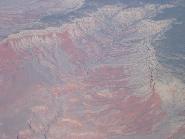
A big crack in the earth!

More of the Grand Canyon from 21,000 feet or so.



Cruise Ships at Key West

The U.S. Navy Frigate Stephen W. Groves, in Key West. I think it's used mainly for Navy Reserve training.


This is Fort Jefferson in the Dry Tortugas. It's a national park out in the ocean west of Key West.

The people who work there live there most of the time. You can see their back porches here.

This is the boat we took from Marathon to Ft. Jefferson. And back.

-
Transition effects for menus and tooltops -- off. The effects just slow things down.
-
Cleartype to smooth fonts. I was really surprised how much this helped. (I'm using 1280x1024 LCD screen, Display Properties, Settings, Advanced, General, DPI Setting to 120%, and "Windows Classic Style" and "Large Fonts" on Display Properties, Appearance.)
-
Uncheck "Hide underlined letters..." This is important for me because I use alt-keystroke a lot to access menus, and I couldn't see what they were before I found this option.
Display Properties, Screen saver: None. Most monitors turn themselves off now so it's not necessary.
Start Menu, Settings, "Task Bar and Start Menu", Taskbar: I picked unlock taskbar, don't group, and show quick launch. I also unchecked "hide inactive icons." I want to see it all.
Start Menu, Settings, "Task Bar and Start Menu", Start Menu: I like the Classic Start Menu. Under customize, I turned off favorites and turned on administrative tools. I also unchecked "User Personalized Menus. This is important -- that's that thing that hides some of the menu selections you haven't used lately. I hate that feature.
"Folder Options" you can get to in Windows Explorer on the Control Panel. Just like everything since Win98, I pick Show Hidden Files and un-pick "hide extensions for known file types." That one is a definite requirement for me. A lot of times I need to see the extension.
In Windows Explorer, I changed it so it's in the classic, non-web view, with details on every folder including file attributes.
Internet Options has several things that need to be changed. If you have a big hard drive, the General, Temporary Internet Files, Settings is probably too big. Mine was at 3.6 gigabytes. That's a LOT of small files.
Under Internet Options, Privacy, Advanced, I use Override Automatic Cookie Handling, prompt first-party cookies, block 3rd party cookies, and always allow session cookies. This isn't important, but I get some kind of pleasure from blocking doubleclick.net cookies.
Under Internet Options, Advanced, I turned off all the automatic loading, installing, and checking. I also turned off everything under multimedia except "show pictures." I don't like those flashing ads. Then I picked "Don't Search from the Address Bar." If I mistype something, I don't want it to spend time going to a search engine when I want the original web page.
The multimedia options in IE don't affect Macromedia Flash, so I erase this file:
C:\WINDOWS\system32\Macromed\Flash\swflash.ocx
That turns it off. Some web sites try to reload it so I can see their ads, and occasionally I miss a fun animated web site.
In Control Panel, Administrative Tools, Services, I disabled Messenger. This is not Windows Messenger. This is the way some people are spamming now -- it causes a message to pop up on your screen immediately. I think it only happens in XP, 2000, and maybe NT.
Next, I used two programs to set some additional parameters.
One is TweakUI from Microsoft:
http://www.microsoft.com/windowsxp/pro/downloads/powertoys.asp
You can also get Timershot at this site. It's a program that saves an image from a web cam every so often. I haven't tried it yet, but I may have to set up a web cam somewhere to see how it works.
Under TweakUI, I turned off the CDROM Autoplay. I get irritated when things grind to a halt whenever I stick in a CDROM. This way I can run Setup if I want to install a program, and I can use Windows Explorer to move anything around I want.
I also took recycle bin, which I don't use, IE, and My Documents off the desktop. I set the recycle bin to erase immediately.
I set auto logon so I don't have to enter your password when the computer boots.
One important thing for me in TweakUI is under Taskbar, "Enable Balloon Tips." I unchecked that as hard as I could click. I hate those stupid messages that pop up from the task bar and interrupt me. They are the axis of evil.
The other configuration program I used is X-setup
http://www.xteq.com/products/xset/index.html
Under this one I enabled sharing options and did a few other minor changes, but my main use for x-setup is to turn off programs that start when Windows boots. A few auto-start programs are in the startup menu of the start menu. That's a confusing sentence. Newer programs put the startup information in the registry where it's hard to find. X-setup lets you disable or delete a program in your system's startup section. That's where I get rid of all the programs that want to update themselves, programs that remind me to register every so often, and other resident programs I don't like.
It's also where you can get rid of some ad or spy programs that you acquire when you forget to uncheck "load partner software" when you install Kazaa or other ill-behaved freeware.
Somewhere, I forgot where, I turned off the file and folder tooltips on Windows Explorer. They got in my way when I was looking though the files in a folder.
After all that, XP is reasonable usable.
In the process of loading everything on this computer, I went to Intel's site to get the latest motherboard drivers. This motherboard has the display, lan, and sound built-in. I also downloaded a new version of the BIOS. I have always had a policy of not changing the BIOS in a computer unless it was broken, but I felt lucky. I loaded the BIOS. Instead of taking 3 minutes like it said, it only took 30 seconds or so. When the computer rebooted, the mouse and keyboard didn't work. I was mad! Luckily, when I turned the computer clear off and back on, everything worked.
I also loaded a program from Intel's site called Application Accelerator. They had some stats that showed how much faster it would make my computer run. I ran a benchmark before and after installing Application Accelerator. It slowed down the computer a little, less than 5 percent. So it's gone now.
XP Home or Pro?
I had been wondering for a long time just what the difference is between Windows XP Home and Professional, but I had never seen the difference. So I did some searching on Microsoft's site and finally found the answer:
http://www.microsoft.com/windowsxp/pro/howtobuy/choosing2.asp
Here are the things you get in XP Professional:
Remote Desktop
Offline Files and Folders
Scalable processor support
Encrypting File System
Access Control
Centralized administration
Group Policy
Automatic Software Installation and Maintenance
Roaming User Profiles
Remote Installation Service (RIS)
Multi-lingual User Interface (MUI) add-on
The only one I cared about was the Access Control, where you can set access settings for different files, folders, and users. I'm not sure that's impossible in XP Home, and it's not a big deal to me. I had both XP Home and Pro, so I loaded Pro. I wouldn't pay any extra money for it, though.
Pictures of Today!
A security station to drive across Hoover Dam?

This is near the Grand Canyon
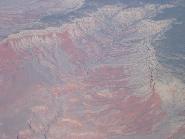
A big crack in the earth!

More of the Grand Canyon from 21,000 feet or so.



Cruise Ships at Key West

The U.S. Navy Frigate Stephen W. Groves, in Key West. I think it's used mainly for Navy Reserve training.


This is Fort Jefferson in the Dry Tortugas. It's a national park out in the ocean west of Key West.

The people who work there live there most of the time. You can see their back porches here.

This is the boat we took from Marathon to Ft. Jefferson. And back.

Legal Notice
(d) 2004, no rights reserved. Unauthorized duplication and distribution of this fine piece of work is no problem.
If you'd like to sign up yourself, your neighbors, or your in-laws for Junkmail, go to
http://xpda.com/junkmail
You can find all the old Junkmails there too, just in case you missed one. If you'd like to stop getting Junkmail, select any or all of the following easy to use options:
1. Get rid of your computer.
2. Put me on your email filter.
3. Send me an email with "Kangerlussuaq" as the subject.
I'm Bob Webster and I live at bob@xpda.com. Have a nice day!